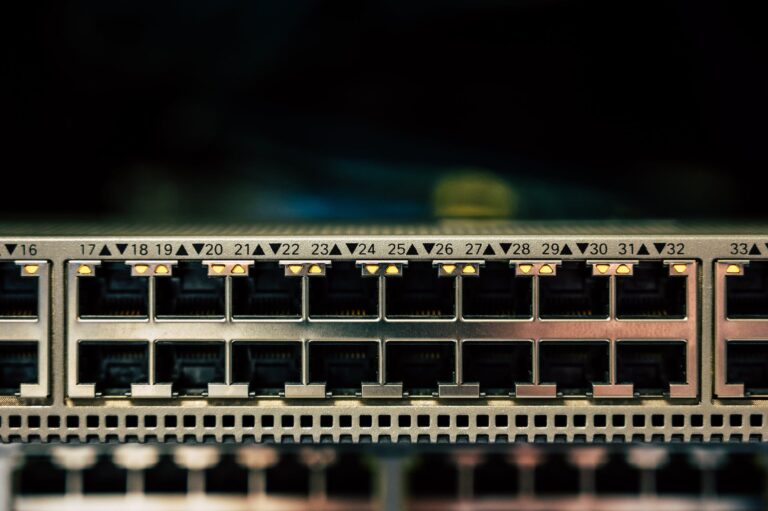Introduction:
A computer that takes ages to start up can be frustrating, and one common reason for slow boot times is an overload of startup programs. These are the apps and services that launch automatically when you power up your computer. In this blog post, we’ll explore why avoiding overloaded startup programs is important, practical tips to streamline your system, and the benefits of a faster, more efficient startup process.
Why Avoid Overloaded Startup Programs?
Faster Boot Times:
Reducing the number of startup programs can significantly speed up the time it takes for your computer to boot.
Improved System Performance:
Overloaded startup programs consume system resources, potentially slowing down your computer’s performance even after it has booted.
Enhanced User Experience:
A quicker startup process leads to a smoother and more enjoyable user experience, reducing frustration.
Practical Tips to Avoid Overloaded Startup Programs:
Review Startup Programs:
Regularly review the list of startup programs on your computer. Identify unnecessary or non-essential applications.
Disable Unneeded Programs:
Disable or turn off startup programs that you don’t need to launch automatically. You can usually do this in the application’s settings or preferences.
Use Task Manager (Windows) or Activity Monitor (macOS):
Utilize built-in system tools like Task Manager on Windows or Activity Monitor on macOS to identify resource-hungry startup programs.
Prioritize Essential Programs:
Prioritize essential programs that you use daily. These might include antivirus software or cloud storage services.
Benefits of a Streamlined Startup Process:
Faster Access to Work:
A streamlined startup process means quicker access to your work, allowing you to start tasks without delays.
Improved Productivity:
Reduced wait times at startup can boost your overall productivity, especially if you rely on your computer for work.
Enhanced System Stability:
Fewer startup programs can lead to greater system stability, reducing the risk of crashes or freezes.
Maintaining a Balanced Startup Environment:
Regularly Reevaluate:
Make it a habit to reevaluate your startup programs periodically to ensure your system remains streamlined.
Keep Software Updated:
Regularly update your operating system and software applications to benefit from performance improvements and security enhancements.
Consider Solid-State Drives (SSDs):
If your computer still struggles with slow startup times, consider upgrading to an SSD, which can significantly improve boot times.
Conclusion:
Avoiding overloaded startup programs is a straightforward yet impactful way to enhance your computer’s performance and user experience. By understanding the importance of a streamlined startup, following practical tips to manage startup programs, and maintaining a balanced startup environment, you can enjoy faster boot times, improved productivity, and greater system stability. Embrace the habit of optimizing your startup programs, and keep your computer running smoothly and efficiently.