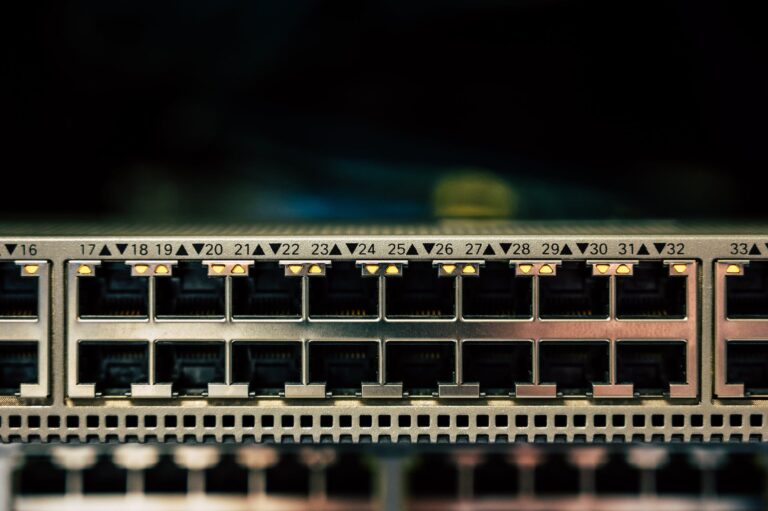Introduction:
Your computer is a workhorse, running countless tasks and processes daily. Over time, it can become sluggish and prone to issues. One simple yet effective way to maintain its performance and reliability is to restart it regularly. In this blog post, we’ll explore why restarting your computer is essential, how to do it, and the benefits of this simple but impactful practice.
Why Restart Your Computer Regularly?
Memory Management:
Restarting your computer clears out the memory (RAM), helping it run more efficiently by releasing resources tied up by idle processes.
Software Updates:
Many software updates require a system restart to be fully applied, ensuring your computer stays secure and up-to-date.
Issue Resolution:
Restarting can resolve minor software glitches and issues, such as unresponsive programs or frozen screens.
How to Restart Your Computer
Windows:
Discover how to restart your computer on a Windows operating system, including Windows 10 and 11.
macOS:
Learn the process of restarting your Mac computer, whether you’re using an iMac, MacBook, or Mac mini.
Linux:
Explore how to perform a system restart on various Linux distributions, including Ubuntu, Fedora, and Debian.
Benefits of Regular Computer Restarts
Enhanced Performance:
Regular restarts help maintain optimal system performance by clearing memory and processes.
Issue Prevention:
Prevent potential issues by regularly restarting your computer, reducing the risk of crashes or freezes.
Improved Security:
Restarting ensures that software updates are applied promptly, enhancing your computer’s security.
Making Regular Restarts a Habit
Set Reminders:
Set up reminders or schedule automatic restarts to ensure you don’t forget to restart your computer regularly.
Prioritize Updates:
Make a habit of checking for and applying software updates, which often require a restart.
Create a Routine:
Establish a daily, weekly, or monthly restart routine based on your computer usage.
Conclusion:
Regularly restarting your computer is a small yet powerful practice that can significantly impact its performance, reliability, and security. By understanding the importance of this practice, learning how to restart your computer effectively, embracing the benefits of regular restarts, and making it a lasting habit, you can ensure that your computer runs smoothly, efficiently, and reliably. Embrace the power of a fresh start, and keep your digital world in top shape.